The View Contents of Folder screen features a context-sensitive, dropdown menu of options you can perform for a content item.
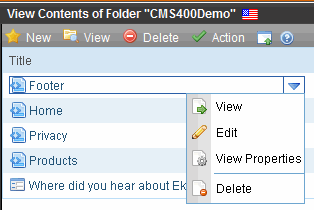
The options depend on several factors, such as
your folder permissions
your position in the approval chain (if any)
the content’s status
whether the item is a Microsoft Office document
To see the menu options for any content item, follow these steps.
1. After signing in, navigate to the folder that contains the content.
2. Hover the cursor over the content item. It is surrounded by a blue rectangle.
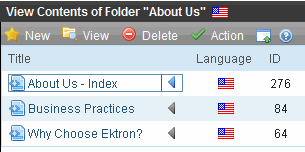
3. Hover the cursor over the triangle (
4. A menu of options for that content item appears. For example, if you have permission to edit it, Edit appears on the dropdown menu.
