Setting a User’s Notification Activities
After an Ektron CMS400.NET administrator sets default notification preferences, users can customize those preferences. That is, they can determine which activities they want to be notified about, and about which they want to notify others, on the User Profile screen’s Activities tab. See Also: Accessing a User Profile
Note: The Activities tab appears only after the user is registered and if the Workarea > Settings > Community Management >Notifications > Settings > Publish Notification setting is checked.
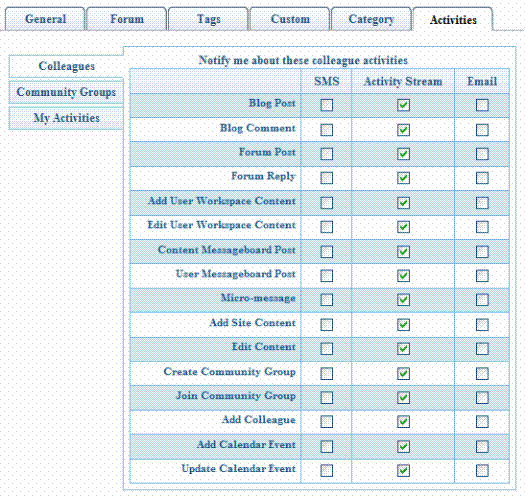
Three sub-tabs group the activities.
|
Sub-tab |
Description |
|
Colleagues |
Activities involving colleagues that the logged-in user wants to be notified about |
|
Community Groups |
Activities involving community groups that the logged-in user wants to be notified about Note: The Community Groups subtab sets notification preferences for all community groups. To refine preferences further, a user can access the profile of any community group and click Edit Group Notification Preferences to set preferences for that particular group. |
|
My Activities |
Activities involving the logged-in user about which he wants to inform colleagues and community group |
