Student E-Mail Instructions
Launch your Internet Browser (Internet Explorer, Mozilla Firefox, Google Chrome, etc.)
In the address bar type www.coastalbend.edu and press enter.
The following screen appears.

Move your mouse over Distance Learning and select Student Email from the drop down menu.
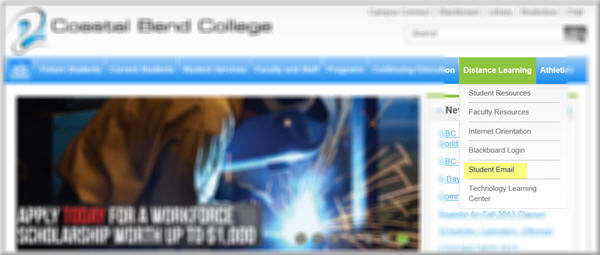
The following screen appears.

Enter your CougarID and your password then click Log In.
Your CougarID is your last name and last four (4) digits of your social security number. Your password is your CBC Student ID number without the dashes (-).
Look at this example:
Name: John Smith
Student ID # 327-00-5219
Social Security # 123-45-6789
CougarID: smith6789
Password: 327005219
E-mail address: smith6789@study.coastalbend.edu
If a wrong password is entered more than three (3) times, the system will assume that it is a security issue and lock the account to prevent unauthorized access. If this happens, you will have to wait one (1) hour before the account will be unlocked automatically by the system or you may contact Erica Castillo at 361-354-2522 to assist you.